Setup Guide
The following Setup Guide is designed to help you get up and running quickly for the workshop.
For this, we will be using AWS Cloud9 Development environment. AWS Cloud9 is a cloud development IDE that we will use to compile and build our Amazon FreeRTOS code.
Once you have setup the environment, you will be able to build and compile the different labs, you will download the binary compiled firmware files, and you will flash your device locally on your laptop.
ProTip: You can also follow the Local Setup Guide to setup the environment for local development.
Create Cloud9 Environment
Log in to your AWS Account Console and search for Cloud9
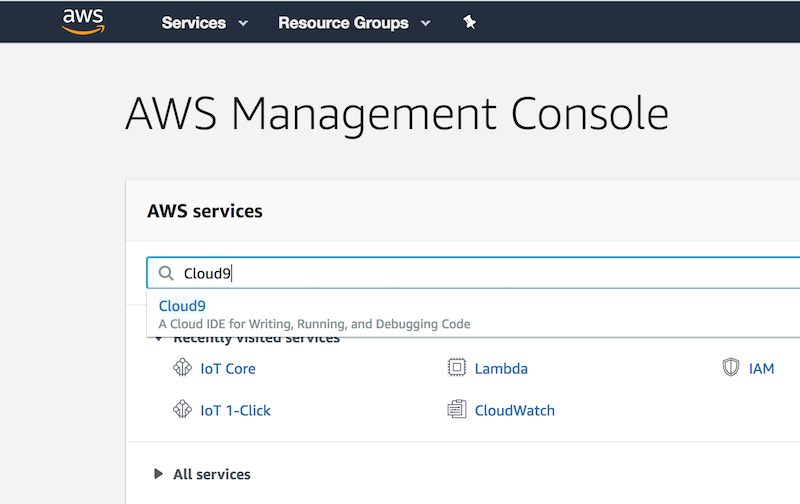
Create a New Environment by clicking the Create Environment button
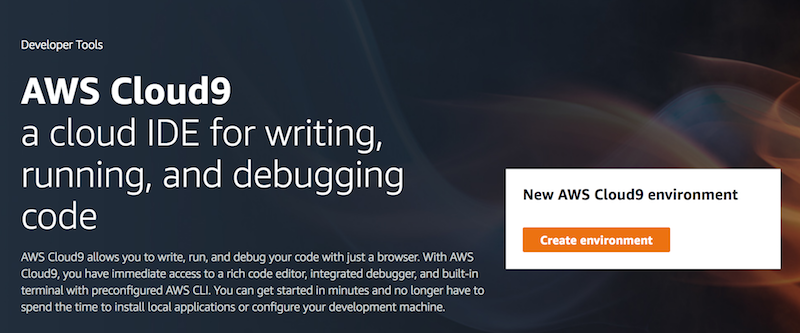
Name your environment and provide a description, then press Next step
Warning If you are running this workshop within the same account as other people, please make sure to name your environment with a customized name of your choosing in order to find your environment. Why not your name?
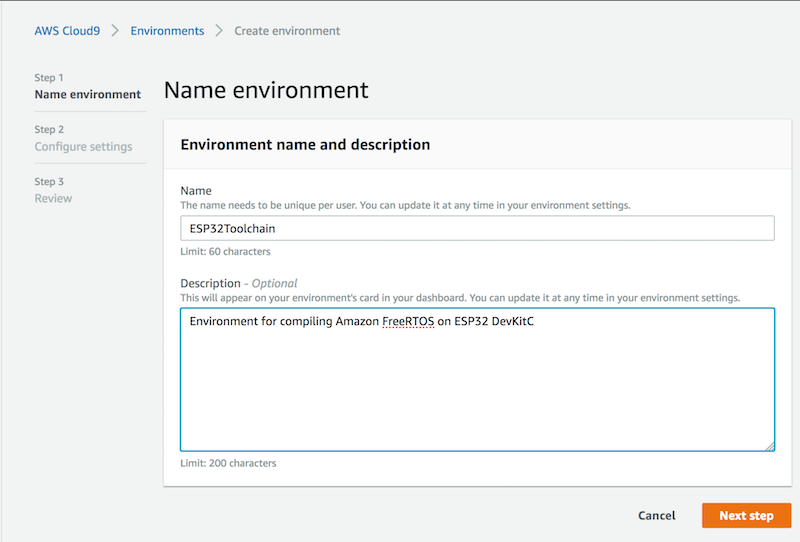
Now configure your Cloud9 instance:
- For Environment type, choose Create a new instance for environment (EC2)
- Choose t2.micro for the instance type
- Choose Amazon Linux for the Platform
- Press Next step
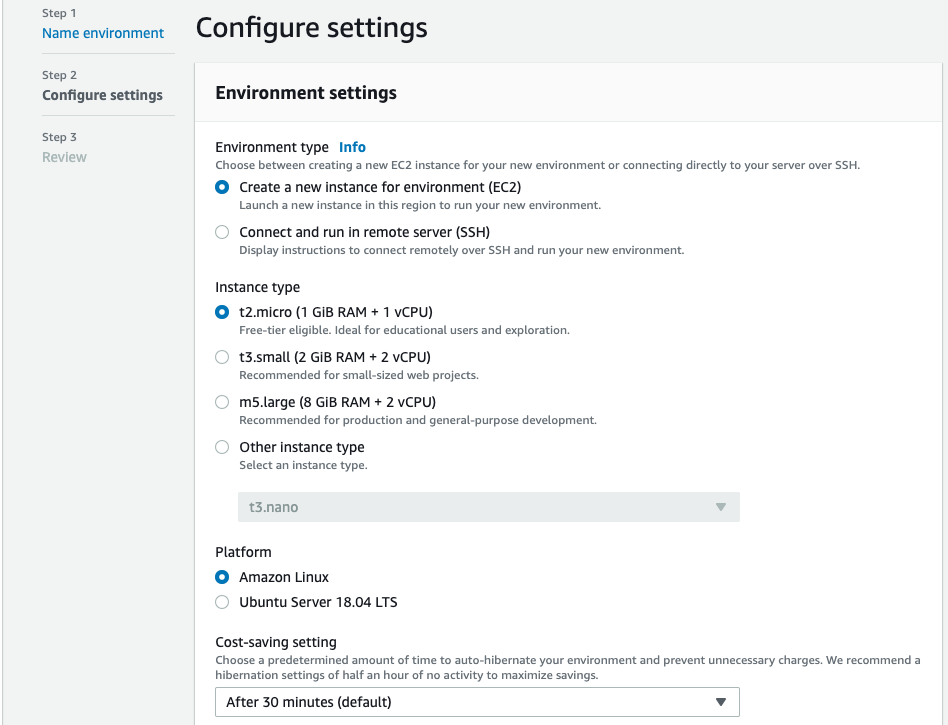
- Review and press Create environment
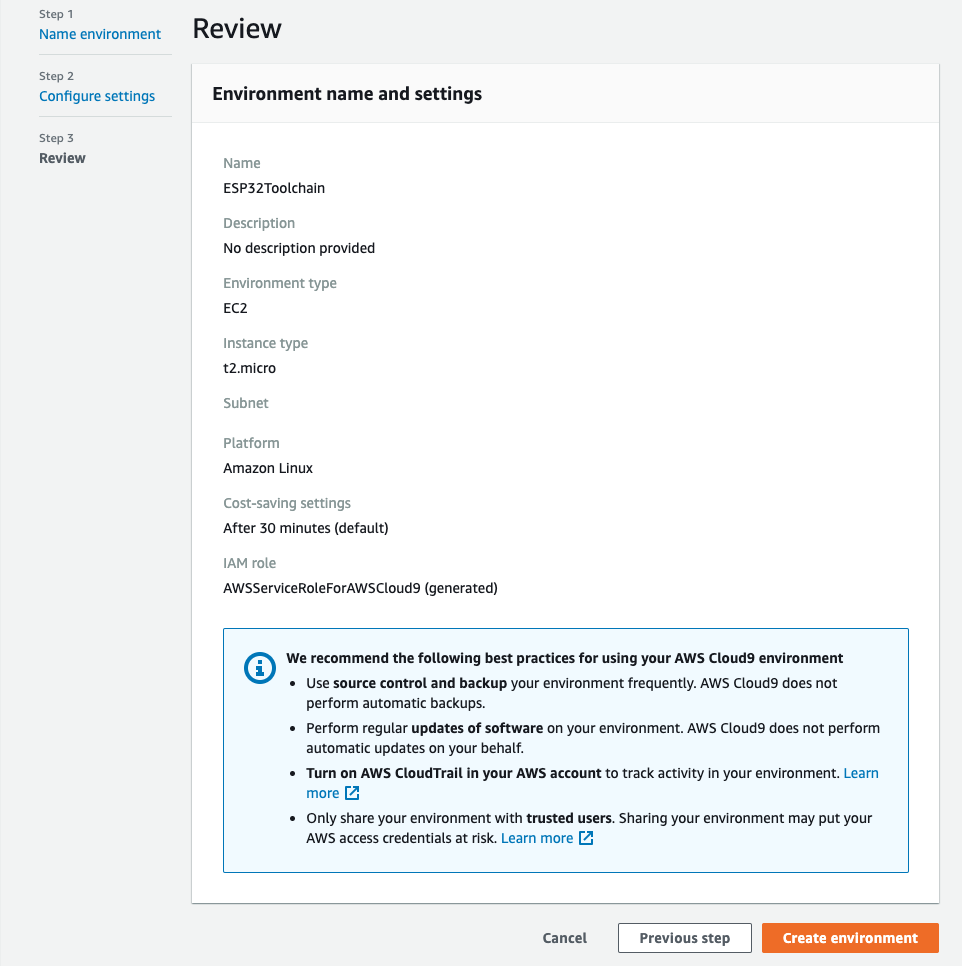
Open new Terminal window
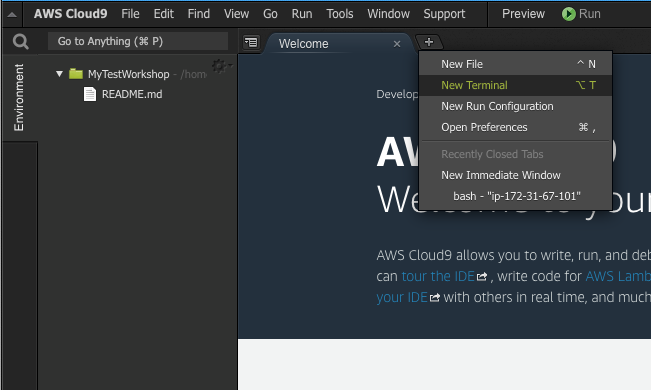
Install ESP32 Toolchain
Download the 64-bit version of Xtensa ESP32 toolchain:
wget https://dl.espressif.com/dl/xtensa-esp32-elf-linux64-1.22.0-80-g6c4433a-5.2.0.tar.gz -P ~/
Install the toolchain in the esp directory and unzip the tar archive there:
mkdir -p ~/environment/esp
cd ~/environment/esp
tar -xvzf ../../xtensa-esp32-elf-linux64-1.22.0-80-g6c4433a-5.2.0.tar.gz
Add the toolchain path to ~/.bash_profile PATH variable
echo "PATH=\$PATH:\$HOME/environment/esp/xtensa-esp32-elf/bin:/usr/local/bin" >> ~/.bash_profile
Re-evaluate ~/.bash_profile
source ~/.bash_profile
Install dependencies
First update pip
sudo pip install --upgrade pip
Now lets install CMAKE and required dependencies for the project:
pip install argparse cryptography serial pyserial pyparsing==2.0.3 cmake ninja
Done
You are done with the IDE setup and are ready to move to Lab 0 - Setup the Labs.